How Redy works
More details on each Redy mode and how it all works.
The goal of Service Mode it to track orders and notify a customer when the service order
is complete and ready to be picked up. This could be used for many types of businesses like drying cleaning,
instrument repair, auto services, bakeries, barbershops, etc. Any service oriented business with service tickets or orders!
- 1
Take the orders and add the customer's
phone number to a ticket using RedyScenario:
John has dry cleaning he needs done. Tim owns a dry cleaner.
Tim takes John's order and gets his phone number.
Tim adds the number to the ticket using Redy.
John gets a text saying he will be notified once the order is ready
to be picked up.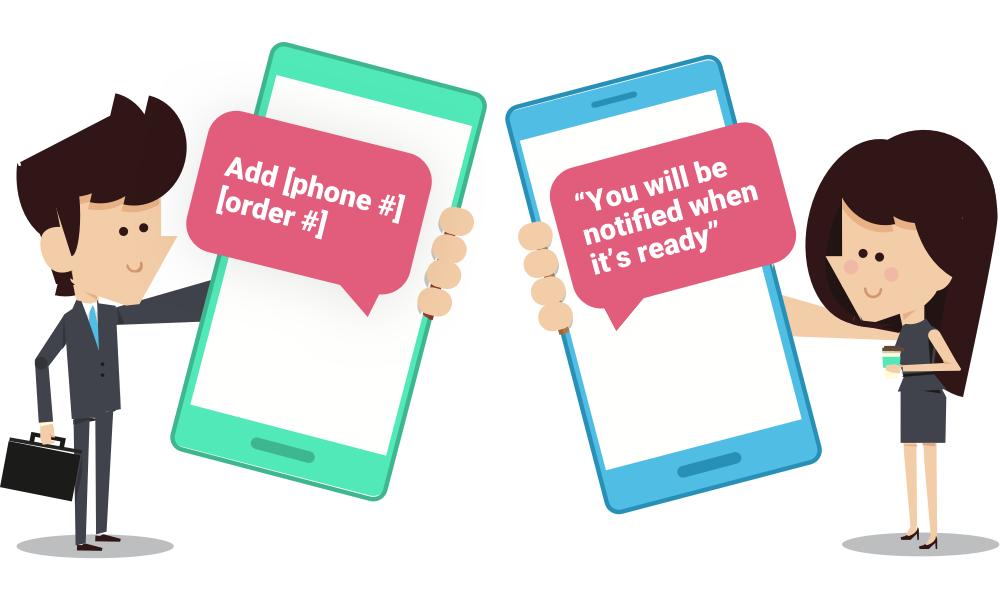
- 2
Complete the service and notify the
customer using RedyTime does the dry cleaning service on John's clothes.
Tim changes the ticket status to "completed" using Redy.
A text message automatically is sent to John saying his order is ready to be picked up!
- 3
In the meantime, your business gets data!
While using Redy, Tim is able to see all the dry cleaning orders and their current status like pending, ready for pickup, or closed.
Tim can also look at how long orders have been in progress and the average time to complete an order.
Historical charts show activity over longer time spans so he can spot trends and manage his business accordingly.
- 4
Customer picks up their completed order
phone number to a ticket using RedyNow back to our story. John gets the text message from the dry cleaner that his order is ready so he heads over to pick it up.
Tim is already on to other orders, saving time by not having to track down John to notify him.
John shows up and gets his completed dry cleaning.
John is happy.
- 5
Close out the order using Redy
John thanks Tim for the great work and for notifying him.
Tim is happy to know he created a timely and engaging service experience for his customer.
Tim closes the order using Redy.
Tim is happy.
The goal of Queue Mode is to notify a customer when it's their turn. This could be used for many types of
businesses, the most obvious being restaurants for table wait management. It could also be used for businesses
that have first come first served model of line management.
- 1
Customer gets in the queue by texting
the business's custom Redy numberExample Scenario:
Jack is hungry.
Jack wants to go to his favorite restaurant with his friend.
Jack uses the restaurant's Redy number to check the current wait time and reserve a table for 2.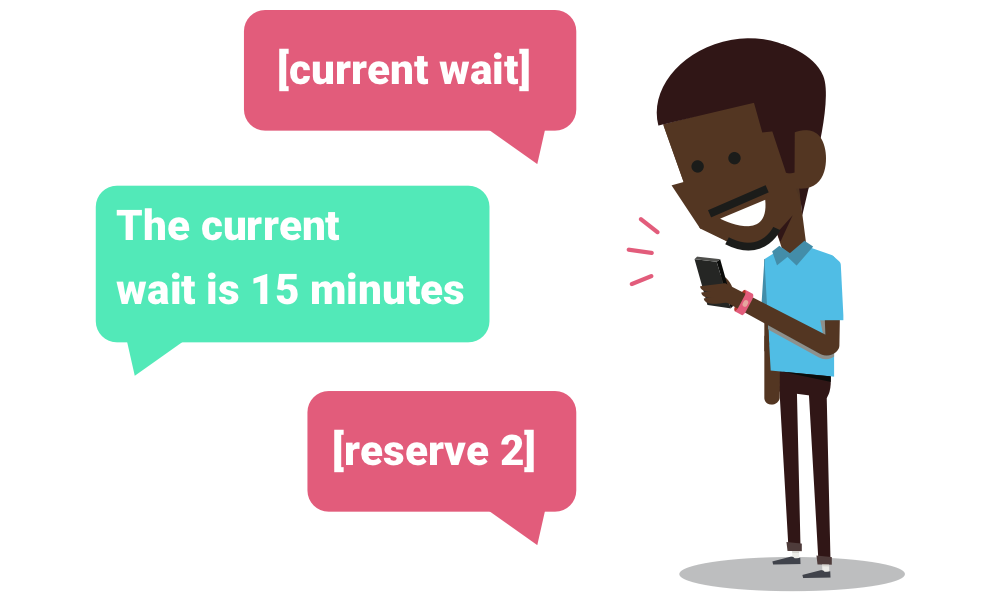
- 2
The business is notified that a new
person is in the queueDiane owns a diner.
Diane's diner is busy and there a wait tonight.
Diane gets a text from Redy saying another party has added themselves to the queue to be seated.
Diane keeps managing the restaurant knowing Redy has the queue handled.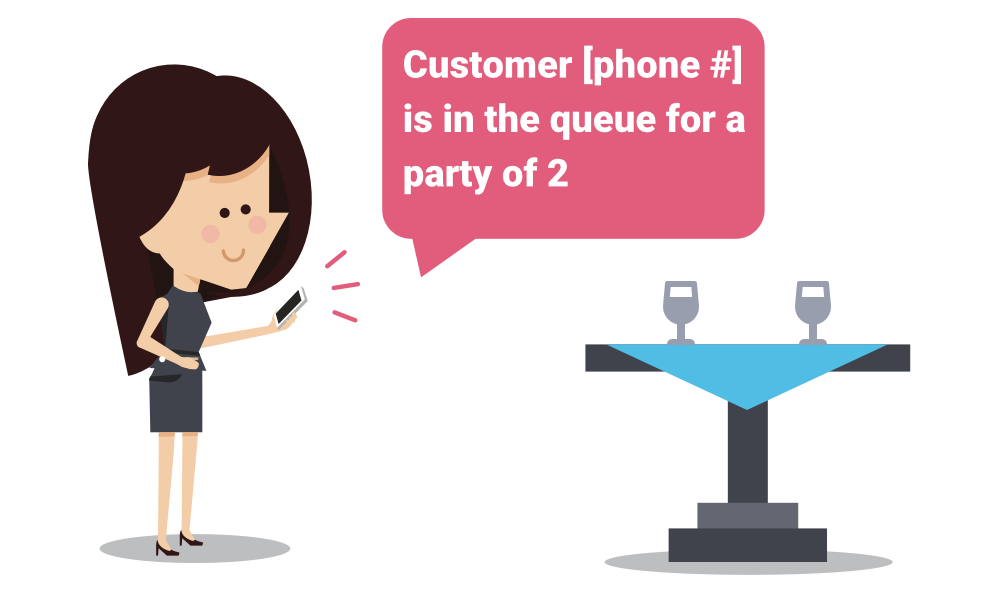
- 3
Meanwhile, the business gets data!
While using Redy, Diane can look at her dashboard and see data about current traffic in her diner.
Some interesting data points are how many parties are in the queue at any given time, what the current wait time is, and the total number of people that have been served.
Historical charts show activity over longer time spans so she can spot trends and manage her diner and staff accordingly.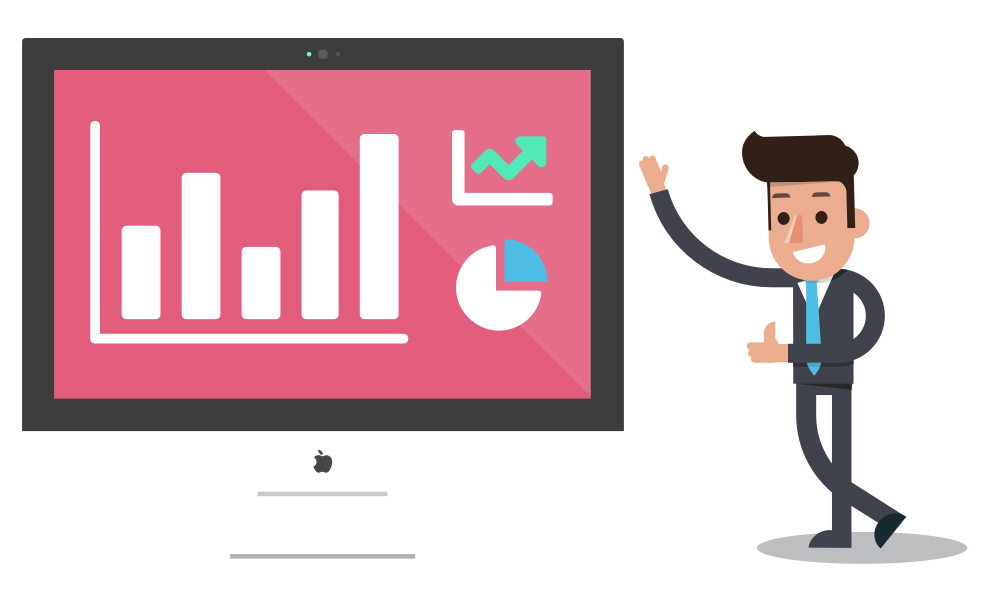
- 4
The business texts Redy when a spot opens
up, and the customer is notifiedNow back to our story. A new table opens up so Diane texts Redy.
Jack is almost there when he receives a text from the diner saying his table is ready.
Jack and his friend arrive and are seated immediately, amazed that they don't have to wait in a busy line at the diner.
Jack is happy.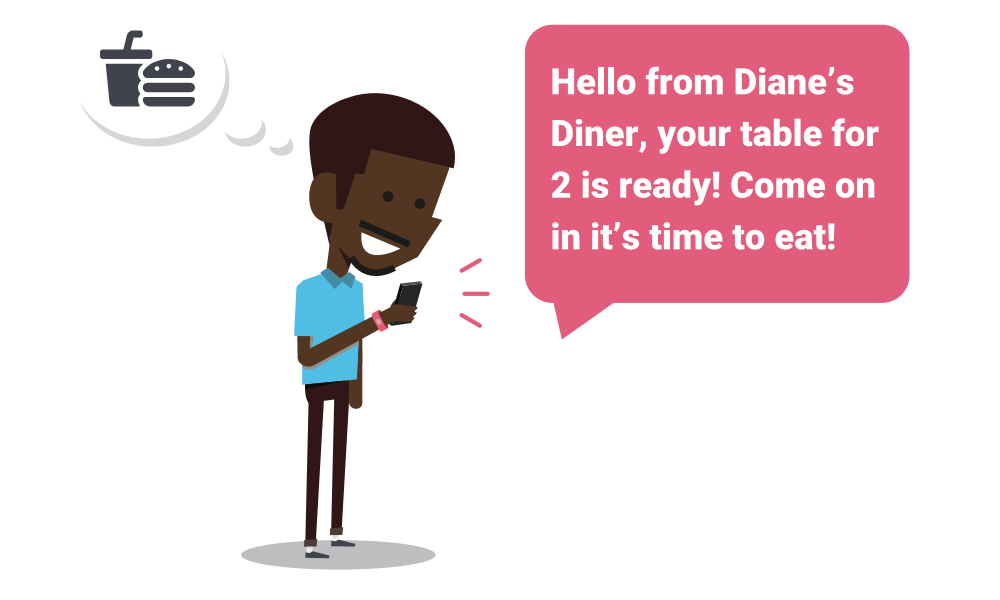
- 5
Customer has their turn and queue is closed out using Redy.
Diane sees that Jack's party is seated and moves on to manage additional guests in the queue using Redy.
Diane is moving people through the queue with less effort, greater efficiency, and no awkward paging system.
Tim is happy.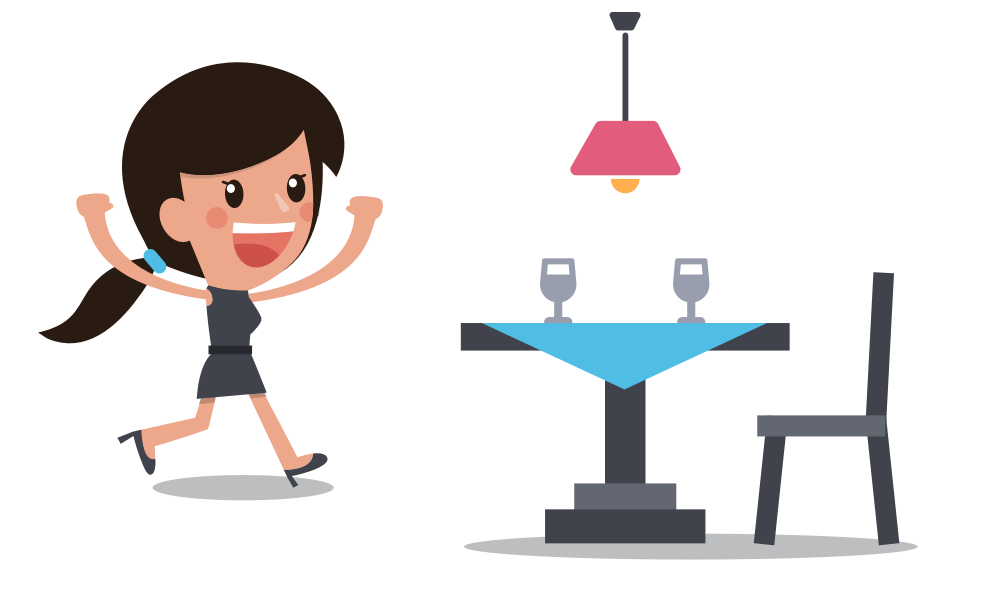
The goal of News Mode is to notify subscribed customers of important business news and promotions.
It enables businesses to build an exclusive list of subscribers and send out important news blasts.
This could be used for flash sales, limited product availability, special events, and
exclusive insider news.
- 1
Business creates a topic and makes it available to customers
Example Scenario:
This is Deb. Deb likes beer.
Sam owns a local brew pub and periodically gets special beers on tap that Deb loves.
Deb texts Sam's custom Redy number to subscribe to his news feed called "OnTapNow".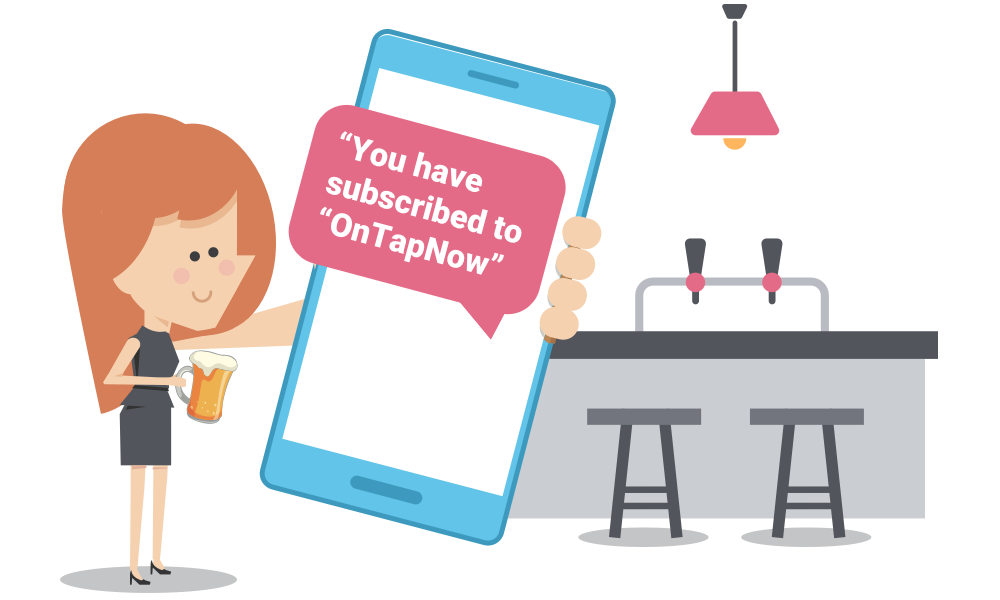
- 2
Business posts a message to one of their topics
A few days later, Sam gets a popular beer on tap called "Brewnami IPA".
Sam posts to his "OnTapNow" subscribers using Redy.
All of Sam's subscribers are instantly notified with the exclusive news.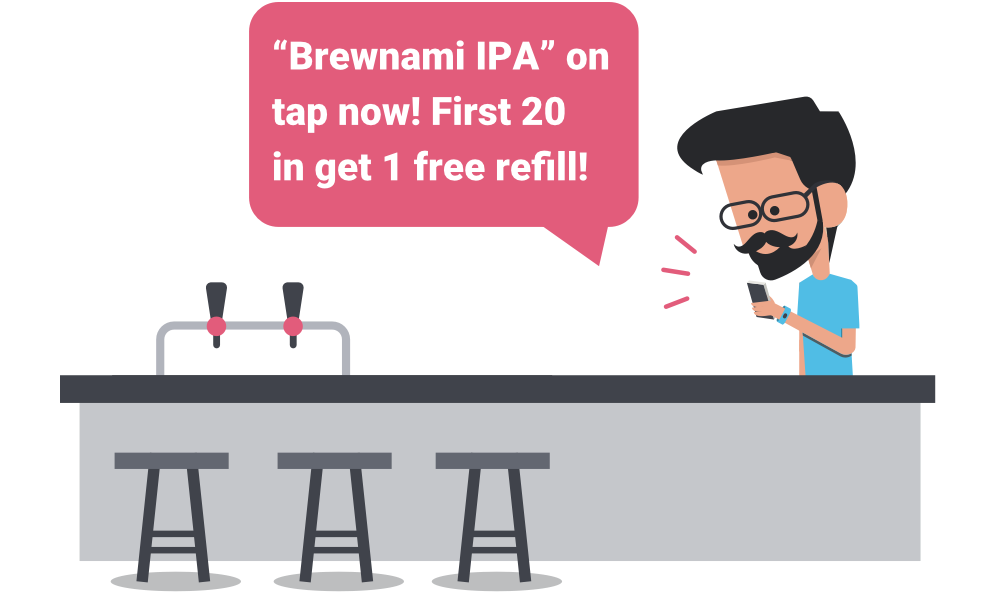
- 3
Meanwhile, the business gets data!
While using Redy, Sam can look at his dashboard and see data about his news topics like how many subscribers for each topic and response rates.
Historical charts show activity over longer time spans so he can spot trends and manage his pub and staff accordingly.
- 4
All subscribed customers instantly receive the news post
Now back to our story. Deb gets a text that "Brewnami IPA" is on tap right now. Deb freaks out.
Deb RSVP's using Redy. Other subscribers to the "OnTapNow" topic RSVP as well.
Sam prepares for the rush of business he knows will come.
- 5
Customers respond. Traffic, exposure, and sales increase for the business
Deb show up with her friends and they all partake in the sweet nectar that is "Brenami IPA".
Sam embraces the rush of business and upsells them all on cajun tots and nachos.
Deb and Sam are happy.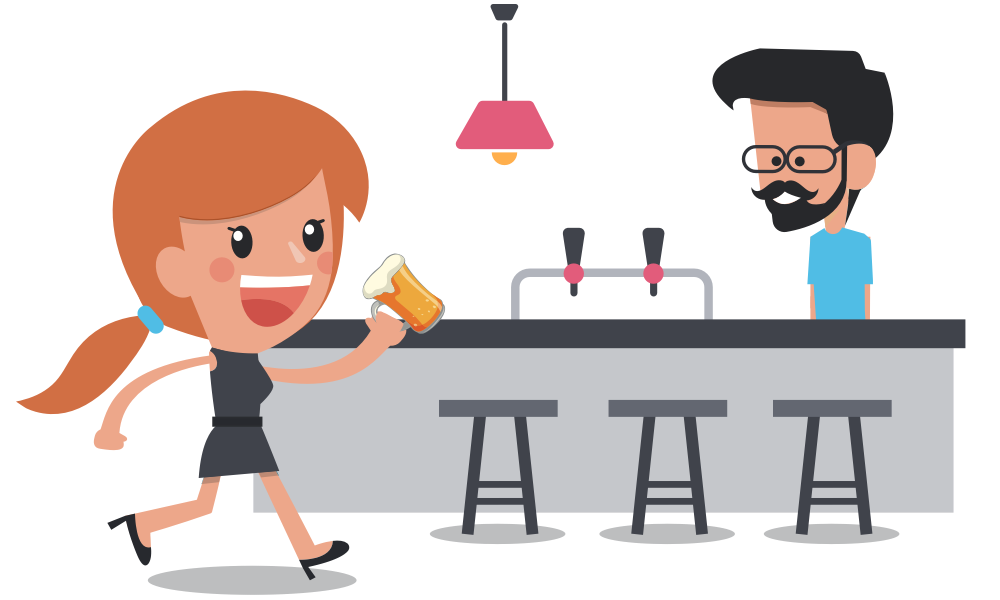
Get Redy to improve your customer's experience
And go ahead and save time, money, and increase efficiency while you're at it!